Running a restaurant in Cebu takes more than just serving great food – it’s about efficiency, speed, and providing a hassle-free dining experience that keeps customers coming back. And at the heart of every smooth operation is a point-of-sale (POS) system that handles orders, payments, inventory, and more.
But with so many POS systems in Cebu, how do you know which one is right for your business?
To help you decide, we’ve compared four top options – StoreHub, Loyverse, ANSI POS, and HashMicro–so you can find the best fit for your restaurant.
1. StoreHub

StoreHub is a BIR-accredited, cloud-based POS system that helps restaurants in Cebu manage everything – from orders and inventory to staff and customer engagement – all in one easy-to-use platform.
Trusted by 1500+ Local Businesses, StoreHub saves time and money by automating daily operations and reducing manual work. Whether you need to track stock, manage staff schedules, process online and in-store orders, or run a loyalty program, StoreHub simplifies restaurant management so you can focus on growing your business instead of handling tedious admin tasks.
StoreHub’s Key Features
- Inventory Management: stay on top of stock levels with real-time tracking, low-stock alerts, and ingredient monitoring to reduce waste and control costs.
- Employee Management: monitor shifts, track performance, and ensure accurate attendance with just a snap of a photo while getting automated shift reports and activity logs.
- QR Order & Pay: let customers browse the menu, order, and pay from their phones – no waiting, no hassle, just faster service and a smoother dining experience.
- Kitchen Display System: orders sync instantly from the POS, QR Order & Pay, or delivery apps with clear, organized displays, helping kitchen staff track orders accurately and serve faster.
- StoreHub Loyalty: get more repeat customers with a fully customizable loyalty program – cashback, promos, and tiered rewards – all managed directly from your POS. No extra hardware or staff training needed!
StoreHub’s Pricing
Here’s a breakdown of StoreHub’s pricing – giving you the best value with all the essential tools to run and grow your restaurant in Cebu!
| Product | Pricing |
| Software | Starts at ₱1,874 per month (billed annually) – Employee management: unlimited for free – Advanced inventory: included for free – Integrations: included for free |
| Hardware | StoreHub Android Falcon1: ₱30,000 StoreHub Android D3 Pro: ₱30,000 |
Why Choose StoreHub?
Managing a restaurant takes a lot of time and effort, but StoreHub makes it easier by giving you everything in one platform. Unlike simpler POS systems that only process transactions, StoreHub does it all—from tracking inventory and managing employees to processing orders and running customer loyalty programs without the hassle.
Because StoreHub is cloud-based, you can monitor performance, track inventory, and manage operations in real-time from anywhere, at any time—whether you’re in your restaurant or on the go.
Just ask The Weekend, a popular Cebuano restaurant that relies on StoreHub to manage their daily operations. With StoreHub, they can handle everything from staff management to sales tracking seamlessly, giving them more time to focus on delivering great food and service to their customers.
And when tax season comes around, StoreHub’s BIR-accredited POS system takes the stress out of compliance. It automatically generates BIR-compliant receipts, ensures accurate Z-Readings, and helps you avoid fines of up to ₱50,000—so you never have to worry about manual errors or penalties.
For restaurants looking to save time, cut costs, and scale efficiently, StoreHub is the best long-term investment. Its all-in-one system simplifies daily operations, so you can focus on growing your
2. Loyverse
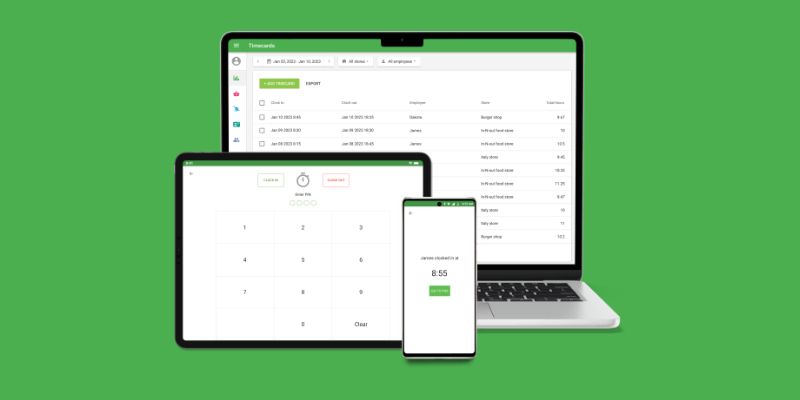
Photo Credit: Loyverse Official Website
Loyverse is a mobile-based POS system that allows businesses to use a smartphone or tablet for transactions. It primarily serves small restaurants, cafés, and retail stores.
Loyverse’s Key Features
- POS (software): turn any smartphone and tablet into a Loyverse POS.
- Inventory management: track stock levels and receive low-stock alerts.
- Employee management: keep an eye on staff clock-ins and outs to help manage their shift and performance.
- Sales analytics: track any sales trends to find out which are your best or worst selling items.
- Loyalty program: view customer’s purchase history to motivate customers to keep coming back.
Loyverse’s Pricing
Here’s a breakdown of Loyverse’s pricing, including additional costs for extra features.
| Product | Pricing |
| Software | Free but additional features come with a fee. + Unlimited sales history: ₱290/per month/per store + Employee management: ₱1,451/per month/per store + Advanced inventory: ₱1,451/per month/per store |
| Hardware | Loyverse doesn’t sell POS hardware directly but works with distributors to offer additional equipment like scanners and printers. |
Why Choose Loyverse?
Loyverse’s free POS software is appealing for small businesses, but as your restaurant grows, the add-on costs can quickly add up. While it offers a basic loyalty program, key features like advanced inventory management, employee tracking, and integrations all come at an extra cost.
Unlike StoreHub’s all-in-one system, Loyverse requires multiple paid add-ons to match the same level of efficiency, potentially making it more expensive in the long run. Additionally, it lacks built-in automated marketing tools, meaning you’ll need separate software to engage and retain customers effectively.
3. ANSI POS

Photo Credit: ANSI POS Official Website
ANSI POS is a Windows-based POS system designed for restaurants and cafés, offering tools to support operational workflows.
ANSI POS’ Key Features
- Bring Your Own Device (BYOD) Support: allows restaurants to use their existing Windows-based hardware.
- E-Commerce Integration: supports online ordering, helping restaurants expand their reach and tap into digital sales channels.
- SAP Business One Integration: provides advanced inventory tracking and sales management for businesses that require ERP-level control.
ANSI POS’ Pricing
Here’s a breakdown of ANSI POS’s pricing and additional costs for its features.
| Product | Pricing |
| Software | – WinVQP POS Software – Front-end cashiering license: ₱25,000 – Backend license: ₱45,000 – Kitchen monitor license: ₱20,000 – Claim monitor license: ₱20,000 |
| Hardware | Hisense HK578 POS: ₱101,000 |
Why Choose ANSI POS?
ANSI POS is a Windows-based POS system that lets restaurants use their existing hardware, helping to lower upfront costs. It also integrates with SAP Business One, offering businesses advanced inventory tracking and sales management.
However, its reliance on Windows means businesses need separate licenses for each location, which can quickly become expensive for multi-branch operations. It also lacks built-in automation for inventory, employee management, and customer engagement, requiring additional tools to achieve the same level of efficiency as an all-in-one system.
For restaurants seeking a more flexible and scalable solution, a cloud-based POS may be a better long-term investment.
4. HashMicro
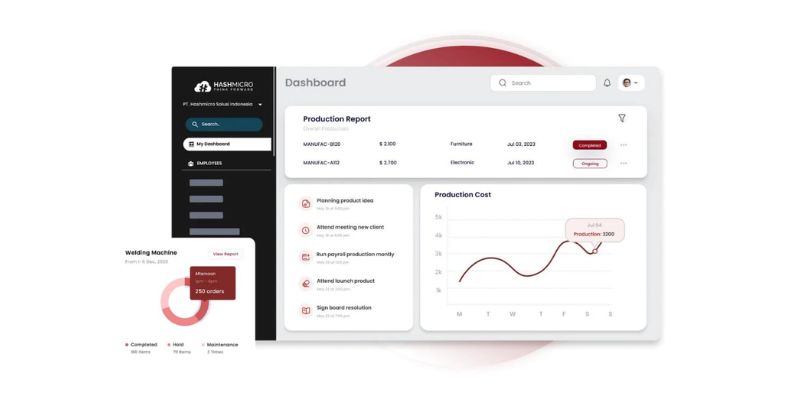
Photo Credit: HashMicro Official Website
HashMicro is a cloud-based POS system built for large businesses, including restaurants, cafés, and retail chains. It focuses on automation and ERP-level integrations, making it more suited for enterprises with complex operational needs.
HashMicro’s Key Features
- ERP System: offers transaction recording for financial reports, multi-company management, and customizable ERP solution.
- Inventory Management: tracks stock movement across locations, monitors stock levels, and provides notifications for low inventory.
- HRM System: includes automated employee record updates, leave and payroll tracking, and KPI monitoring for performance evaluation.
HashMicro’s Pricing
Here’s a breakdown of HashMicro’s pricing, which varies based on customizations and business needs.
| Product | Pricing |
| Software | Only available upon request |
| Hardware | Only available upon request |
Why Choose HashMicro?
HashMicro is built for enterprises that require extensive customization and ERP-level integrations, making it a viable option for large-scale operations.
However, its custom pricing, complex setup, and reliance on external tools can lead to higher costs and longer implementation times—factors that may not be ideal for restaurants looking for a scalable yet easy-to-use system.
Plus, since you have to request a quote for pricing, it’s not as readily available, making it harder to plan your budget upfront.
Which POS System is Right for Your Restaurant in Cebu?
Running a restaurant is already challenging – you don’t need a POS system that makes things even more complicated. While other providers may offer certain features, many require separate add-ons, hidden fees, or complex setups that take extra time and money to manage.
With StoreHub, everything is built into one easy-to-use, cloud-based platform. From tracking inventory and managing staff shifts to automating SMS marketing and running loyalty programs, StoreHub helps you cut down on manual work, reduce costs, and keep your operations running smoothly – without the need for extra tools or additional staff.
Plus, StoreHub is BIR-accredited, so you never have to worry about manually writing down receipts, compliance errors, or costly fines. Your receipts are automatically generated and BIR-compliant, making tax season stress-free and ensuring you run your business with peace of mind.
Whether you’re running a small café, casual dining spot, or full-service restaurant, StoreHub is the smarter, long-term investment that helps you save time, grow profits, and focus on what truly matters – your food and customers.
This publication is provided for general information purposes only and is not intended to cover every aspect of the topics with which it deals. It is not intended to amount to advice on which you should rely. You must obtain professional or specialist advice before taking, or refraining from, any action on the basis of the content in this publication. The information in this publication does not constitute legal, tax or other professional advice from StoreHub or its affiliates. Prior results do not guarantee a similar outcome. We make no representations, warranties or guarantees, whether express or implied, that the content in the publication is accurate, complete or up to date.



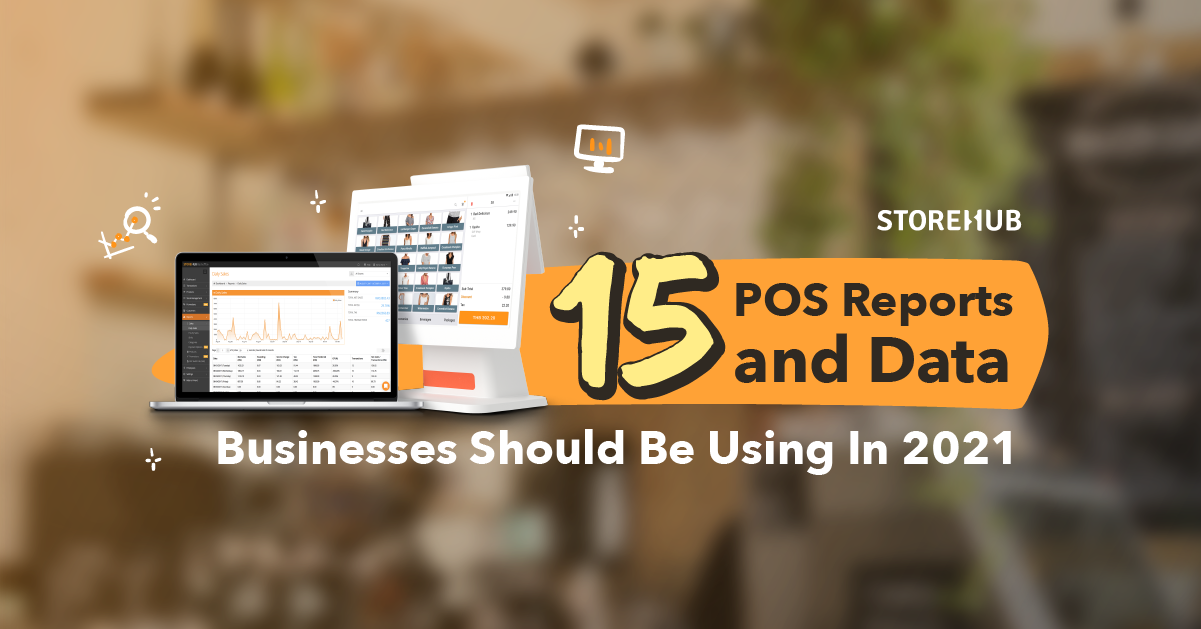

Recent Comments